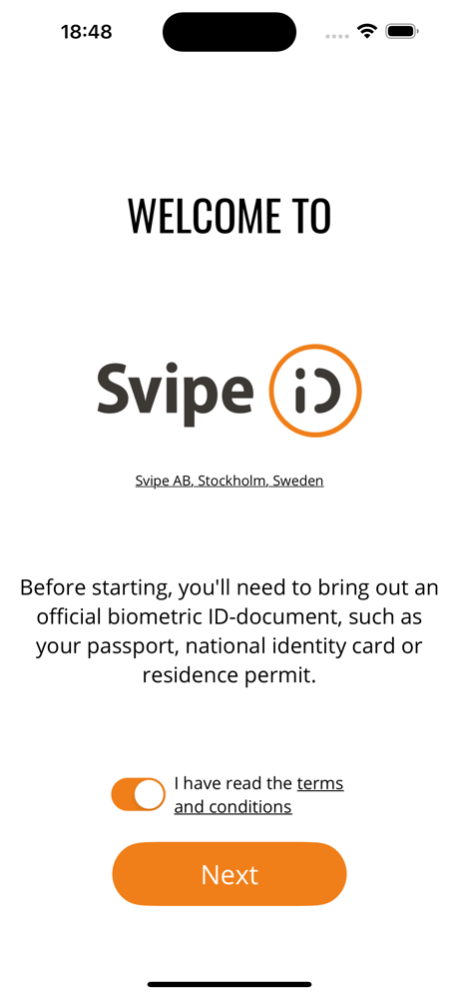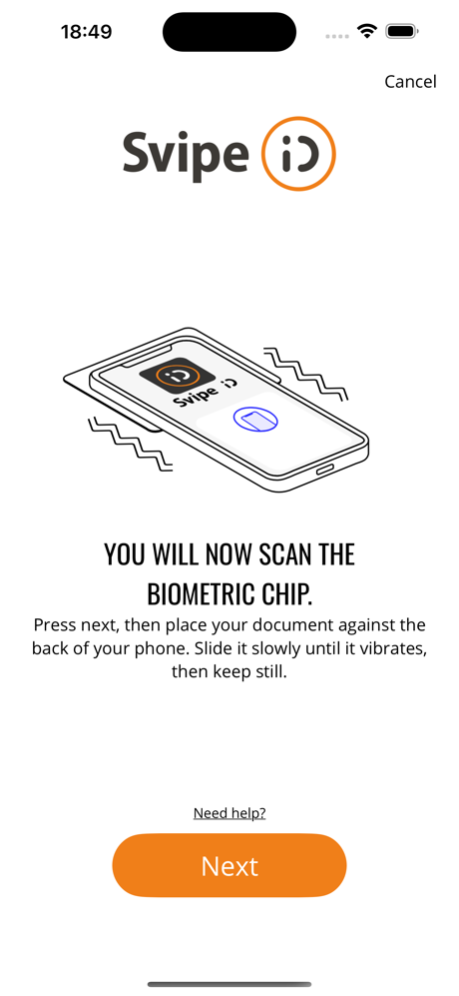Svipe ID 7.0.4
Continue to app
Free Version
Publisher Description
You can use the Svipe app for logging in, approving actions, and securely sharing your identity related information across various online platforms. When accessed via mobile or tablet, a simple button click opens the app; for computer use, scanning a QR code is required.
Svipe always conforms with the latest security standards, providing a secure means to verify your identity online. After the initial onboarding to the app, Svipe does not retain any of your personal data on its servers. Your personal information remains solely on your mobile device, respecting your privacy.
Protect yourself by always carefully reviewing the disclosure request confirming it is the correct company and purpose. Select "deny" in the top left corner of the app if you encounter an action you didn't initiate or wish to approve.
Svipe has been developed by Svipe AB to enhance the safety and convenience of sharing identity information online.
Dec 8, 2023
Version 7.0.4
Fix a timeout issue for iOS 17.1.x
About Svipe ID
Svipe ID is a free app for iOS published in the System Maintenance list of apps, part of System Utilities.
The company that develops Svipe ID is Svipe AB. The latest version released by its developer is 7.0.4.
To install Svipe ID on your iOS device, just click the green Continue To App button above to start the installation process. The app is listed on our website since 2023-12-08 and was downloaded 1 times. We have already checked if the download link is safe, however for your own protection we recommend that you scan the downloaded app with your antivirus. Your antivirus may detect the Svipe ID as malware if the download link is broken.
How to install Svipe ID on your iOS device:
- Click on the Continue To App button on our website. This will redirect you to the App Store.
- Once the Svipe ID is shown in the iTunes listing of your iOS device, you can start its download and installation. Tap on the GET button to the right of the app to start downloading it.
- If you are not logged-in the iOS appstore app, you'll be prompted for your your Apple ID and/or password.
- After Svipe ID is downloaded, you'll see an INSTALL button to the right. Tap on it to start the actual installation of the iOS app.
- Once installation is finished you can tap on the OPEN button to start it. Its icon will also be added to your device home screen.